A Comprehensive Guide to User Interface Design
Welcome to the world of User Interface Design, where aesthetics meet functionality. Imagine navigating a website or an app that not only looks stunning but also feels intuitive and effortless to use. That’s the magic of effective UI design. Whether you’re an aspiring designer, a seasoned professional, or just someone intrigued by how digital interfaces shape our experiences, this guide is crafted for you.
User Interface Design is more than just pretty visuals; it’s about creating seamless interactions that enhance user satisfaction. As technology evolves at lightning speed, understanding the principles of good UI design becomes essential for anyone looking to make their mark in the digital realm. So grab your favorite beverage and dive into this comprehensive exploration that will equip you with knowledge and insights to elevate your designs!

What is User Interface Design?
User Interface Design, often abbreviated as UI design, is the art and science of crafting interfaces for software applications. It focuses on maximizing usability and enhancing user experience.
At its core, UI design encompasses everything that a user interacts with – buttons, icons, spacing, typography, colors, and images. These elements work together to create an intuitive layout that guides users through their tasks.
A successful UI goes beyond aesthetics; it ensures functionality is at the forefront. Designers aim to create a cohesive look while prioritizing clarity and ease of navigation.
UI design plays a crucial role in how users perceive technology. A well-designed interface can make complex systems simple to understand and use. This balance between visual appeal and practical application defines great User Interface Design.
The Importance of Good UI Design
Good UI design plays a critical role in user experiences. It shapes how users interact with digital products, guiding them effortlessly through tasks.
When the interface is intuitive, users feel empowered. They can navigate without confusion or frustration. This satisfaction not only fosters loyalty but also encourages repeat visits.
A well-designed UI instills trust and credibility. Users are more likely to engage with platforms that look polished and professional. Aesthetics matter; they create an emotional connection that drives user engagement.
Moreover, effective UI design can significantly boost conversion rates. Clear calls-to-action and streamlined processes lead users toward desired outcomes—be it signing up for a newsletter or making a purchase.
In today’s competitive landscape, investing in good UI design isn’t just beneficial; it’s essential for success in capturing audience attention and retaining it long-term.
Elements of a Successful UI Design
Successful UI design hinges on several key elements. First and foremost, clarity is crucial. Users should understand how to navigate your interface intuitively.
Another essential element is consistency. Uniformity in colors, fonts, and layout creates familiarity. This helps users feel at ease while interacting with the interface.
Feedback also plays a significant role. Providing immediate responses to user actions fosters a sense of control and satisfaction. Whether it’s a button changing color or a loading animation, feedback enhances usability.
Accessibility shouldn’t be overlooked either. Designing for all users means considering different abilities and ensuring everyone can engage with your content seamlessly.
Aesthetics matter too. A visually appealing design captures attention and maintains interest but should never compromise functionality over style. Balancing these elements leads to an effective user experience that resonates with users.
User Research and Testing
User research and testing are pivotal in the realm of user interface design. They provide insights that guide designers toward creating intuitive experiences.
Understanding your users is key. Conduct interviews, surveys, or focus groups to gather valuable feedback. This helps identify their needs and pain points effectively.
Prototyping allows for iterative testing. By presenting early designs to real users, you can observe how they interact with your UI elements. These observations often reveal unexpected issues or preferences.
A/B testing is another powerful method. It involves comparing two versions of a design to see which performs better in terms of user engagement and satisfaction.
Incorporating this feedback into your design process fosters continuous improvement. It leads to a more refined product that resonates with its audience and enhances usability significantly.
Common Mistakes in UI Design and How to Avoid Them
One of the most common mistakes in user interface design is clutter. Too many elements can overwhelm users and make navigation difficult. Strive for a clean layout that highlights essential features.
Another frequent error is neglecting mobile optimization. With a significant number of users accessing apps on their phones, ensuring your design adapts seamlessly to various screen sizes is crucial.
Ignoring accessibility can alienate potential users as well. Incorporating color contrast and readable fonts helps create an inclusive experience for everyone.
Many designers also forget about consistency. Using varying styles or colors across different screens can confuse users. Stick to a cohesive style guide throughout your project.
Failing to test with real users often leads to oversight regarding usability issues. Conducting regular user testing provides invaluable feedback to refine your design effectively and address any pain points early on.
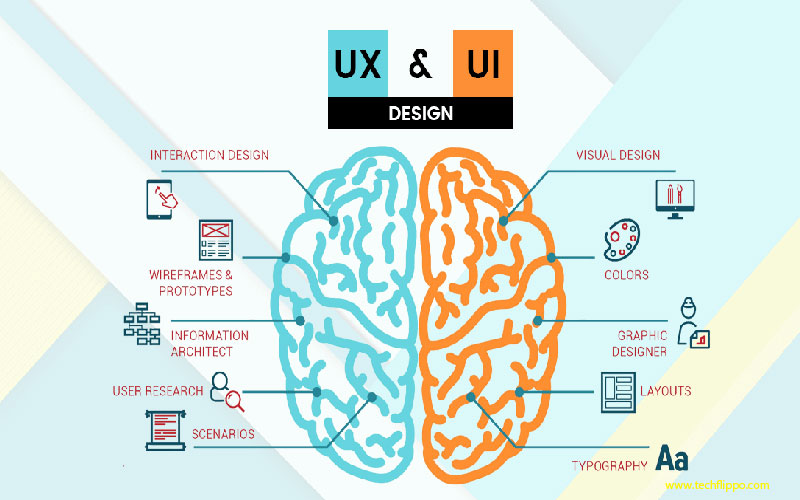
Top Tools and Resources for UI Designers
When it comes to User Interface Design, having the right tools can make all the difference. Figma stands out as a collaborative design platform that allows teams to work together in real-time. Its versatility makes it a favorite among designers.
Sketch is another powerful option, especially for macOS users. With its vector editing capabilities and extensive plugin ecosystem, it’s perfect for creating detailed interfaces.
Adobe XD combines wireframing and prototyping seamlessly. It offers an intuitive interface that helps designers bring their ideas to life quickly.
For those looking to enhance their designs with animations, InVision provides robust prototyping features that enable interactive mock-ups.
Resources like Behance and Dribbble serve as great platforms for inspiration. They showcase a wide array of UI projects from talented designers around the globe. Engaging with these communities can spark creativity and provide valuable insights into current trends.
Future Trends in User Interface Design
As technology evolves, so does user interface design. One emerging trend is the rise of voice user interfaces (VUIs). With smart speakers and virtual assistants gaining popularity, designers are focusing on creating seamless auditory experiences.
Another significant trend is personalization. Users expect interfaces to adapt to their preferences. By leveraging AI and machine learning, UI can become more intuitive and tailored to individual behaviors.
Sustainability also plays a role in future UI design. Eco-friendly practices are becoming essential as users prioritize brands that show commitment to environmental responsibility.
Augmented reality (AR) and virtual reality (VR) are shifting how we interact with digital spaces. Designing for immersive environments will challenge traditional notions of flat screens and usability standards.
This evolution presents exciting opportunities for designers ready to embrace change while enhancing the user experience through innovative approaches.
Conclusion
User Interface Design is an essential aspect of creating effective digital experiences. A well-crafted UI can make a significant difference in user satisfaction and engagement, while poor design can lead to frustration and abandonment.
As you’ve learned, good UI design plays a vital role in guiding users through their interactions with products. It enhances usability and creates a seamless experience that builds trust between the user and the interface.
The elements of successful UI design are varied but interconnected. From color schemes to typography, each component contributes to the overall aesthetic and functionality. Understanding how these elements work together is crucial for any designer aiming to create intuitive interfaces.
User research and testing are fundamental processes that inform effective designs. Gathering feedback from real users helps identify pain points early on, allowing designers to iterate before launch. This iterative approach ensures that final products align closely with user needs.
Avoiding common mistakes in UI design requires vigilance. Designers must be mindful not only of their creative vision but also of established best practices that enhance usability. Simple oversights can detract from even the most innovative ideas.
For those looking to refine their skills or streamline their workflow, numerous tools and resources exist within the realm of User Interface Design. Leveraging these tools can significantly enhance productivity while fostering creativity.
Looking ahead, emerging trends will shape the future landscape of User Interface Design. Staying informed about advancements such as voice interfaces, augmented reality, or inclusive design principles will keep designers ahead of the curve.
Embracing these insights into User Interface Design opens up possibilities for innovation and improvement across digital platforms. As technology evolves so too should our approaches—ensuring we foster engaging experiences tailored perfectly for users everywhere.