Understanding the Minimum and Recommended Specs for PUBG
PlayerUnknown’s Battlegrounds, or PUBG, has taken the gaming world by storm since its launch. With intense battles and strategic gameplay, it offers an immersive experience that keeps players coming back for more. But to truly enjoy this battle royale phenomenon, understanding the specs for PUBG is crucial. Whether you’re a seasoned gamer or just starting out, knowing your system’s capabilities can make all the difference between a smooth gaming session and frustrating lag.
In this guide, we’ll dive into everything you need to know about minimum and recommended specifications for playing PUBG. From ensuring your hardware can handle those epic firefights to optimizing settings for peak performance, we’ve got you covered! Get ready to discover how you can enhance your gaming experience without breaking the bank.
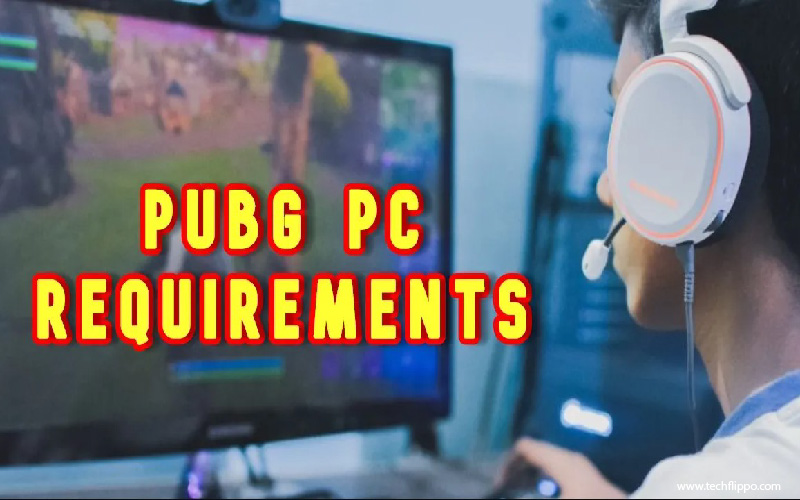
Minimum System Requirements for Playing PUBG
To dive into the world of PUBG, you’ll need to meet some basic system requirements. These minimum specs ensure that your game runs without major hiccups.
First up, the CPU. A reliable Intel Core i3-4340 or AMD FX-6300 will get you started. You’ll also want at least 6GB of RAM to keep things smooth during intense battles.
Next is your graphics card. An NVIDIA GeForce GTX 660 or an AMD Radeon HD 7750 can handle the action, though you might have to sacrifice some visual details for performance.
Ensure you have a decent internet connection and about 30GB of free storage space on your hard drive. These components are essential if you’re looking to experience PUBG in its most basic form without frequent crashes or lag spikes while parachuting onto Erangel’s shores.
Recommended System Requirements for Optimal Gameplay
For a seamless PUBG experience, meeting the recommended system requirements is key. These specs ensure that you can enjoy stunning visuals and smooth gameplay without frustrating lags or stutters.
A powerful processor, such as an Intel Core i5-6600 or AMD Ryzen 5 1600, will significantly enhance your game performance. Coupled with at least 16 GB of RAM, this setup allows for better multitasking while playing.
Graphics play a crucial role in immersion. A dedicated GPU like NVIDIA GeForce GTX 1060 or AMD Radeon RX 580 delivers the vibrant colors and detailed environments that make PUBG engaging.
Having ample storage via an SSD can drastically reduce loading times. This means less waiting and more action on the battlefield! Optimizing these components will elevate your gaming sessions to new heights.
Understanding Graphics Settings in PUBG
Graphics settings in PUBG play a crucial role in your overall gaming experience. These options allow players to customize visual quality, balancing between aesthetics and performance.
The game offers several preset configurations—Low, Medium, High, and Ultra. Each setting adjusts texture quality, shadows, effects, and post-processing elements. Choosing the right one depends on your hardware capabilities.
For those with high-end systems, Ultra provides stunning visuals but may impact frame rates during intense moments. Conversely, Low settings can significantly enhance performance if you’re running on older hardware.
Experimenting with individual settings is beneficial too. For instance, reducing shadow detail while keeping textures high can yield better frame rates without sacrificing too much visual appeal.
Don’t forget about resolution scaling as well; it allows you to maintain smooth gameplay while still enjoying decent graphics by rendering at a lower resolution than your display supports.

Tips for Optimizing Performance on Lower Specifications
If your PC struggles with PUBG, there are several ways to enhance performance without breaking the bank.
Start by lowering the resolution. A smaller display can significantly improve frame rates while still providing a playable experience.
Next, tweak graphics settings in-game. Turn off shadows and reduce texture quality for smoother gameplay. These changes can make a noticeable difference.
Close background applications before launching PUBG. Freeing up system resources helps focus power on your game.
Consider adjusting Windows settings as well. Set your power plan to “High Performance” and ensure that no unnecessary programs launch at startup.
Keep an eye on driver updates for your GPU. Updated drivers often contain optimizations that boost gaming performance significantly.
These simple tweaks can help you enjoy PUBG even if you’re working with lower specs.
Upgrading Your PC for Better PUBG Experience
Upgrading your PC can significantly enhance your PUBG experience. Start by evaluating the components that will give you the most noticeable improvements.
The graphics card is usually the first upgrade to consider. A more powerful GPU not only boosts frame rates but also enhances visual fidelity, making it easier to spot opponents in a crowded environment.
Next on the list is RAM. Many gamers benefit from increasing their memory to at least 16GB. This ensures smoother multitasking and helps maintain performance during intense gameplay moments.
Don’t overlook your processor either. Upgrading to a newer CPU can dramatically reduce lag and improve responsiveness, especially in large-scale battles where every millisecond counts.
Investing in an SSD for storage can decrease loading times significantly, allowing you quicker access into matches so you’re always ready when action begins.
Conclusion: Finding the Right Balance Between Performance and Cost
Finding the right balance between performance and cost when it comes to gaming is crucial, especially for a fast-paced title like PUBG. The minimum specs may allow you to jump into the action, but they often lead to subpar experiences filled with lag and low frame rates. Meanwhile, aiming for higher recommended specifications ensures smoother gameplay but can come at a hefty price.
Investing in your PC’s hardware doesn’t have to break the bank. Research options that offer good value without sacrificing too much performance. Keep an eye out for sales or consider refurbished components that provide excellent specs at reduced prices.
Prioritizing what matters most—whether it’s high frame rates or stunning graphics—depends on your personal preferences as a gamer. Striking this balance will enable you not only to enjoy PUBG fully but also enhance other gaming experiences along the way.
Understanding how each component affects your gameplay will empower you to make informed decisions when upgrading or building your setup tailored specifically for PUBG and beyond.